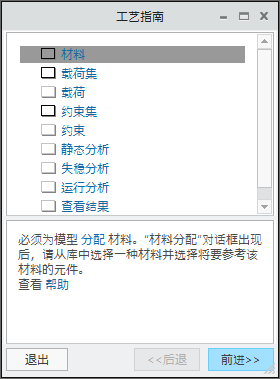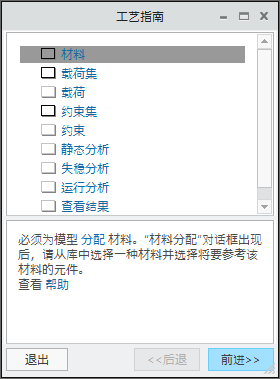工艺指南模板示例
以下工艺指南模板示例 StaticAnalysisNative.xml 用于在固有模式下运行模型的静态分析。
<ProcessGuideProcess>
<header product="GuidingUI" fileVersion="1.0"></header>
<!-- Process Definition for StaticAnalysis -->
<process id="1" name="StaticAnalysis">
<!-- Assign or create materials -->
<task id="0" Object="Material" Label="Materials">
<description> You must <actionlink>assign</actionlink> materials to the model. Once
the materials assignment dialog appears, select a material from the library and select
the components that will reference it. <br></br>View <infolink href="http://rdweb.ptc.com/dock01/html/usascii/proe/default.htm?promec/start.htm">help</infolink></description>
</task>
<!-- Use default loadset -->
<task id="2" Object="LoadSet" Label="Loadset" name="MyLoadSet">
<description> Define a <actionlink> loadset. </actionlink></description>
</task>
<!-- Create new load in current loadset -->
<task id="3" Object="Load" Label="Loads" Name="LoadOne" type="Force" LoadSet="2">
<description> Define <actionlink> loads </actionlink> that will be applied to the
model. Multiple loads can be created. After you have completed defining the loads,
Select OK from the dialog.</description>
</task>
<!-- Create a new Constraint Set -->
<task id="4" Object="ConstraintSet" Label="ConstraintSet" name="MyConstraintSet">
<description> Define the <actionlink> constraints </actionlink> sets.</description>
</task>
<!-- Create a new contraint in the Constraint Set task -->
<task id="5" Object="Constraint" Label="Constraints" Name="MyConstraint" ConstraintSet="4">
<description> Define the <actionlink> constraints </actionlink> that will be applied
to the model. Multiple constraints can be created. After you have completed defining
the constraints, select OK from the dialog. </description>
</task>
<!-- Creates/Edit MeshControl Task with the name -->
<task id="6" Object="AutoGEMControl" Label="AutoGEMControl" name="MyMeshCtrl">
<description> <actionlink> Execute </actionlink> the AutoGEMControl.</description>
</task>
<!-- Creates/Edit Mesh Task -->
<task id="7" Object="AutoGEM" Label="AutoGEM">
<description> <actionlink> Execute </actionlink> the AutoGEM mesh.</description>
</task>
<!-- Create a new analysis with the LoadSet specified in task 2 and ConstraintSet
in task 4 -->
<task id="8" Object="Analysis" Label="Create Analysis" Name="MyAnalysis" type="Static">
<description> Create a new <actionlink> analysis </actionlink> with default name.</description>
<reference Object="LoadSet">
<id>2</id>
</reference>
<reference Object="ConstraintSet">
<id>4</id>
</reference>
</task>
<!-- Run the analysis created in task 6 -->
<task id="9" Object="Run" Label="Run Anaysis" analysis="6">
<description> <actionlink> Execute </actionlink> the analysis, this may take some
time.</description>
</task>
<!-- Show results for run of the analysis created in task 6 -->
<task id="10" Object="ResultTemplate" Label="View Results" analysis="6" visibility="off"
template="TestTemplate.rwt" mode="combine">
<description> <actionlink> View </actionlink> results for run of the analysis.</description>
</task>
</process>
</ProcessGuideProcess>
设计工程师可以使用此模板创建新的“工艺指南”会话。使用此模板创建会话时,Creo Simulate 会调用“工艺指南”(Process Guide) 对话框,如下图所示:
“工艺指南”(Process Guide) 对话框中列出的所有步骤均基于关联的模板。“工艺指南”(Process Guide) 对话框的上部分是导航面板,下部分是说明面板。
如果将模板中定义的步骤与对话框中列出的步骤关联,您会注意到以下内容:
• 导航面板按模板中定义的顺序显示任务。
• 导航面板中显示的任务名称是为 label 属性指定的值。
• 说明面板中显示的文本依据为任务的 description 属性提供的信息。
• 导航面板中不显示 visibility 属性的值设置为 Off 的任务。例如,请看 ResultTemplate 对象的示例中的任务 10。“工艺指南”不在导航面板中显示此任务。
• 与其它任务具有相关性的任务使用 reference object 和 TaskID 指向这些相关任务。例如,为对象 Analysis 定义的示例中的任务 8 通过其任务 ids,使用 reference objects 链接到相应的 loadset 和 constraintset 任务。
• 对于定义了 type 属性的任务,“工艺指南”会调用相应的对话框。例如,载荷对象的示例中的任务 3 将类型属性的值指定为力。此任务的说明属性为用户提供一个操作链接,以便调用“力/力矩载荷”(Force/Moment Load) 对话框。
如果在为
Load 对象定义任务时不指定
type 属性,“工艺指南”会调用
“载荷管理器”(Loads Manager) 对话框来管理模型中的载荷。除载荷对象外,约束、材料和材料方向对象在定义类型属性时也遵守相同的规则。
• 要定义某些任务,需要指定比标准属性集更多的属性,即 id、label 和 description。例如,ResultTemplate 对象的示例中的任务 8 指定了 template、mode、analysis 和 visibility 属性。
有关“工艺指南”用户界面的详细信息,请参阅
“工艺指南”(Process Guide) 对话框。