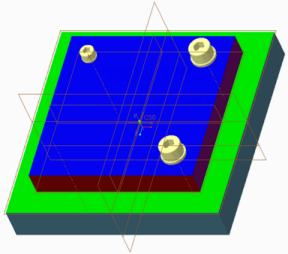1. 在“模型树”中,单击  “设置”(Settings) > “树过滤器”(Tree Filters)。“模型树项”(Model Tree Items) 对话框随即打开。
“设置”(Settings) > “树过滤器”(Tree Filters)。“模型树项”(Model Tree Items) 对话框随即打开。
 “设置”(Settings) > “树过滤器”(Tree Filters)。“模型树项”(Model Tree Items) 对话框随即打开。
“设置”(Settings) > “树过滤器”(Tree Filters)。“模型树项”(Model Tree Items) 对话框随即打开。 “设置”(Settings) > “树过滤器”(Tree Filters)。“模型树项”(Model Tree Items) 对话框随即打开。
“设置”(Settings) > “树过滤器”(Tree Filters)。“模型树项”(Model Tree Items) 对话框随即打开。 “根据参考组装”(Assemble on reference)。“选择参考”(Select References) 对话框随即打开。
“根据参考组装”(Assemble on reference)。“选择参考”(Select References) 对话框随即打开。 “自动设置长度”(Set length automatically)。
“自动设置长度”(Set length automatically)。