无热传递的功率逆变器:练习 5 - 创建监控点
1. 创建监控点。
2. 在“结果”(Results)中的“监控点”(Monitoring Points) 下选择 Point 01。
3. 在“属性”(Properties) 面板的“模型”(Model) 选项卡中,设置以下选项值:
◦ “位置”(Position) - 0.0177, -0.0064, 0.0678 m
◦ “流动”(Flow):
▪ “输出属性”(Output Properties) - “是”(Yes)
▪ “衍生输出变量”(Output Derived Variables) - “是”(Yes)
4. 在“功能”(Functions) 面板中,单击
 “打开/关闭视图属性”(Turn on/off view properties)
“打开/关闭视图属性”(Turn on/off view properties),并从列表中选择
 “隐藏所有曲面”(Hide all surfaces)
“隐藏所有曲面”(Hide all surfaces)。
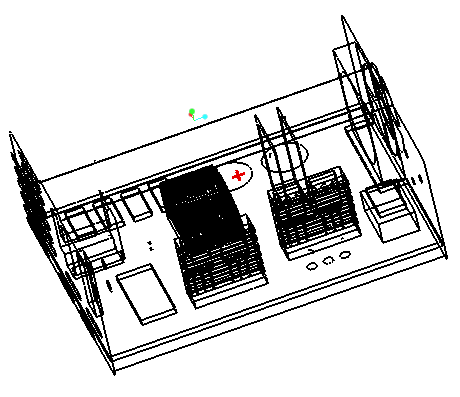
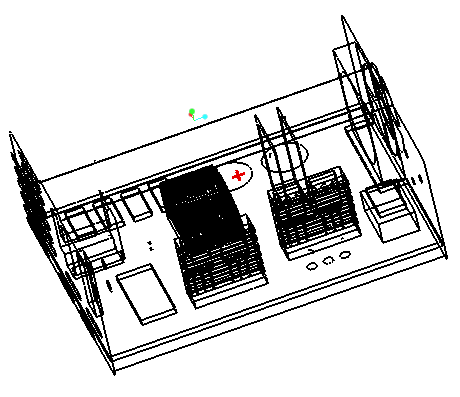
 “打开/关闭视图属性”(Turn on/off view properties),并从列表中选择
“打开/关闭视图属性”(Turn on/off view properties),并从列表中选择  “隐藏所有曲面”(Hide all surfaces)。
“隐藏所有曲面”(Hide all surfaces)。